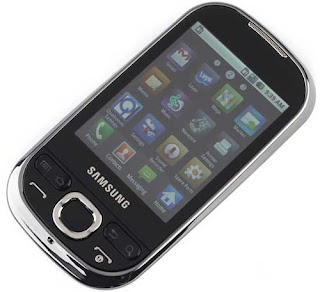 Messaging
Messaging1. Write New Message
drawer into the app (menu)> messaging> new message
2. Sending Messages
type to compose (in touch) type in your message> in TO to see the contacts can type the first letter of a contact or number> send
3. SMS Delivery Reports
Messaging> press the menu button on the PAD> settings> Tap Delivery Report
4. Selecting keyboard (qwerty or others)?
Messaging> New Message> tap settings (picture gear)> Tap the keyboard view desired
5. Selecting Input Method (Swype or Samsung Keypad)
Messaging> New Message> tap and hold 2 seconds> tap Swype or Samsung depending on who you want ..
Camera
1. To enable the Review after her photo:
camera> settings> settings (picture kayak wrench)> Review taps ON
2. To activate Night mode:
camera> tap the picture to the left a crescent shape, ..