How to unlock iPhone 3G SU iOS 4 - Now we do not have to worry about unlocking the iPhone 3G at SU who already upgraded to OS 3.1.3 or iOS4, unlike the iPhone 3G FU after you upgrade / restore to the OS 3.1.3 / iOS4 that does not require the process of unlocking the iPhone 3G because it already FU to unlock the pabrikasinya. Again, the Dev-Team is very instrumental for us because almost 2 weeks ago issued a very light software that is only about 47 KB which is used to unlock the iPhone 3G SU. The program was named UltraSn0w.
- iPhone 3G SU already been jailbroken and upgraded to OS 3.1.3 or IOS 4 (already described above)
- Make sure the batteries are full because the iPhone we will do it online via wi-fi
- There must be an alias wifi internet hotspots. We can create its own hotspot using a wi-fi router, use the mac as a router wifi, or we play to the mall, Restaurant which provides free internet hotspot.
- Prepare a cellular card (SIM card) we have, make sure it is installed on our iPhone.
- Prepare an opening simtray iphone because certainly useful to unlock the SIM card
Step 1
Unlock iPhone wifi us, and connect to the internet wi-fi network
Step 2
Tap Cydia application

Step 3
* In the options menu under select / tap 'manage'
* Select / tap the second option which 'sources'

Step 4
* If you have entered into the sources, press the blue button marked 'Edit' in the top right corner
* Then press / tap the blue button labeled 'Add'in the top left corner

Step 5
* Input / type this address: http://repo666.untrasn0w.com
* Note: in writing sn0wm, '0 'is the number zero instead of O
* Press "Add source"
* Wait until finished and it says "complette"
* If this fails, repeat again until the words "complete" actually appear
* After berhasli tap the blue button below that reads "Return to Cydia"
* Input / type this address: http://repo666.untrasn0w.com
* Note: in writing sn0wm, '0 'is the number zero instead of O
* Press "Add source"
* Wait until finished and it says "complette"
* If this fails, repeat again until the words "complete" actually appear
* After berhasli tap the blue button below that reads "Return to Cydia"

Step 6
Press the "Done"

On the Sources screen choose the menu "repo666.ultrasn0w.com"

Step 7
Tap the application "untrasn0w"

Step 8
Press the blue button labeled "Install" at the top right corner
Step 9
* Press / tap "Confirm"
* Wait until finished and it says "complete"
* Return to "Return to Cydia"
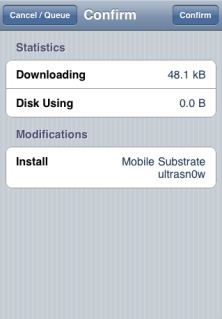
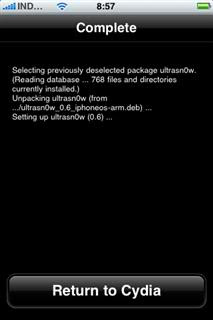
Step 10

* After that press the home key
* Death not our iPhone by pressing the power button for approximately 3 seconds until the "slide to power off"
* Turn again our iPhone.
* Have we already had the iPhone 3G unlock SU!
good luck to try How to unlock iPhone 3G SU iOS 4.
* Death not our iPhone by pressing the power button for approximately 3 seconds until the "slide to power off"
* Turn again our iPhone.
* Have we already had the iPhone 3G unlock SU!
good luck to try How to unlock iPhone 3G SU iOS 4.